# Description of Changes
- Made a recursive function that checks if a file is a zip, then scans
its contents. If the content is a zip, or an accepted file type
(non-folder, size > 0), add it and repeat the check for zips
- Change all convert fragment to accept application/zip
- Slightly modified the input file styling to include an ID for
appending the "Extracting" text
- Added language translation for the "Extracting..." text
- (Edit March 3) Removed recursive function, zip file inside target zip
file is excluded
- For decrypt function after uploading the file, i reused one webworker
to handle the decryption , since in the previous code the workers are
created but not detroyed for every single file, this caused a huge slow
down for uploading large files due to creation of threads and thus this
proposal.
- Closes#2951
---
### General
- [ ✅] I have read the [Contribution
Guidelines](https://github.com/Stirling-Tools/Stirling-PDF/blob/main/CONTRIBUTING.md)
- [✅ ] I have read the [Stirling-PDF Developer
Guide](https://github.com/Stirling-Tools/Stirling-PDF/blob/main/DeveloperGuide.md)
(if applicable)
- [✅ ] I have performed a self-review of my own code
- [✅ ] My changes generate no new warnings
### UI Changes (if applicable)

Added extracting text (for all language).
### Testing (if applicable)
- [ ✅] I have tested my changes locally. Refer to the [Testing
Guide](https://github.com/Stirling-Tools/Stirling-PDF/blob/main/DeveloperGuide.md#6-testing)
for more details.
---------
Co-authored-by: Ludy <Ludy87@users.noreply.github.com>
Co-authored-by: reecebrowne <74901996+reecebrowne@users.noreply.github.com>
Co-authored-by: Reece Browne <reece@stirling.pdf>
Co-authored-by: Anthony Stirling <77850077+Frooodle@users.noreply.github.com>
Co-authored-by: swanemar <107953493+swanemar@users.noreply.github.com>
Co-authored-by: stirlingbot[bot] <195170888+stirlingbot[bot]@users.noreply.github.com>
# Description of Changes
This pull request includes several updates to the Docker configuration
and Java application UI scaling. The changes enhance environment
variable management, dependency installation, and UI responsiveness to
different screen sizes.
### Docker Configuration Updates:
* Added new environment variables `STIRLING_PDF_DESKTOP_UI`,
`PYTHONPATH`, `UNO_PATH`, and `URE_BOOTSTRAP` to `Dockerfile` and
`Dockerfile.fat` to improve the configuration and integration of the
LibreOffice environment.
[[1]](diffhunk://#diff-dd2c0eb6ea5cfc6c4bd4eac30934e2d5746747af48fef6da689e85b752f39557L38-R46)
[[2]](diffhunk://#diff-571631582b988e88c52c86960cc083b0b8fa63cf88f056f26e9e684195221c27L40-R49)
* Updated the `CMD` instruction in `Dockerfile` and `Dockerfile.fat` to
run both the Java application and `unoserver` simultaneously.
[[1]](diffhunk://#diff-dd2c0eb6ea5cfc6c4bd4eac30934e2d5746747af48fef6da689e85b752f39557L87-R96)
[[2]](diffhunk://#diff-571631582b988e88c52c86960cc083b0b8fa63cf88f056f26e9e684195221c27L87-R100)
* Modified the `RUN` instruction to include additional Python
dependencies and setup a virtual environment.
[[1]](diffhunk://#diff-dd2c0eb6ea5cfc6c4bd4eac30934e2d5746747af48fef6da689e85b752f39557L68-R81)
[[2]](diffhunk://#diff-571631582b988e88c52c86960cc083b0b8fa63cf88f056f26e9e684195221c27R72-R86)
### Workflow Enhancements:
* Added `STIRLING_PDF_DESKTOP_UI` environment variable to the GitHub
Actions workflows (`PR-Demo-Comment.yml` and `push-docker.yml`) to
ensure consistent environment settings.
[[1]](diffhunk://#diff-145fe5c0ed8c24e4673c9ad39800dd171a2d0a2e8050497cff980fc7e3a3df0dR106)
[[2]](diffhunk://#diff-76056236de05155107f6a660f1e3956059e37338011b8f0e72188afcb9b17b6fR41)
### Java Application UI Scaling:
* Introduced `UIScaling` utility to dynamically adjust the size of UI
components based on screen resolution in `DesktopBrowser` and
`LoadingWindow` classes.
[[1]](diffhunk://#diff-dff83b0fe53cba8ee80dc8cee96b9c2bfec612ec1f2c636ebdf22dedb36671e8L218-R219)
[[2]](diffhunk://#diff-dff83b0fe53cba8ee80dc8cee96b9c2bfec612ec1f2c636ebdf22dedb36671e8L267-R270)
[[3]](diffhunk://#diff-3e287daf297213b698b3c94d6e6ed4aae139d570ba6b115da459d72b5c36c42fL44-R64)
[[4]](diffhunk://#diff-3e287daf297213b698b3c94d6e6ed4aae139d570ba6b115da459d72b5c36c42fL86-R102)
* Improved the loading of icons by using the `UIScaling` utility for
better visual quality.
---
## Checklist
### General
- [ ] I have read the [Contribution
Guidelines](https://github.com/Stirling-Tools/Stirling-PDF/blob/main/CONTRIBUTING.md)
- [ ] I have read the [Stirling-PDF Developer
Guide](https://github.com/Stirling-Tools/Stirling-PDF/blob/main/DeveloperGuide.md)
(if applicable)
- [ ] I have read the [How to add new languages to
Stirling-PDF](https://github.com/Stirling-Tools/Stirling-PDF/blob/main/HowToAddNewLanguage.md)
(if applicable)
- [ ] I have performed a self-review of my own code
- [ ] My changes generate no new warnings
### Documentation
- [ ] I have updated relevant docs on [Stirling-PDF's doc
repo](https://github.com/Stirling-Tools/Stirling-Tools.github.io/blob/main/docs/)
(if functionality has heavily changed)
- [ ] I have read the section [Add New Translation
Tags](https://github.com/Stirling-Tools/Stirling-PDF/blob/main/HowToAddNewLanguage.md#add-new-translation-tags)
(for new translation tags only)
### UI Changes (if applicable)
- [ ] Screenshots or videos demonstrating the UI changes are attached
(e.g., as comments or direct attachments in the PR)
### Testing (if applicable)
- [ ] I have tested my changes locally. Refer to the [Testing
Guide](https://github.com/Stirling-Tools/Stirling-PDF/blob/main/DeveloperGuide.md#6-testing)
for more details.
---------
Co-authored-by: pixeebot[bot] <104101892+pixeebot[bot]@users.noreply.github.com>
Co-authored-by: a <a>
# Description
## Manual Redaction:
- ### Text Selection-based redaction:
-

- Users can now redact currently selected text by selecting the text
then clicking `ctrl + s` shortcut or by pressing on **apply/save/disk
icon** in the toolbar.
- Users can delete/cancel the redacted area by clicking on the box
containing the text, then clicking on `delete/trash` icon or by using
the shortcut `delete`.
- Users can customize the color of the redacted area/text (after the
redaction was applied) by simply clicking on the box containing the
text/area then clicking on the `color palette` icon and choosing the
color they want.
- Users can choose to select the color of redaction before redacting
text or applying changes (this only affects newly created redaction
areas, to change the color of an existing one; check the previous bullet
point).
- ### Draw/Area-based redaction:
-

- Users can now redact an area in the page by selecting the then
clicking `ctrl + s` shortcut or by pressing on **apply/save/disk icon**
in the toolbar.
- Users can delete/cancel the redacted area by clicking on the drawn
box, then clicking on `delete/trash` icon or by using the shortcut
`delete` (requires temporarily turning off drawing mode).
- Users can customize the color of the redacted area (after the
redaction was applied) by simply clicking on the box containing the area
then clicking on the `color palette` icon and choosing the color they
want.
- Users can choose to select the color of redaction before drawing the
box or applying changes (this only affects newly created redaction
areas, to change the color of an existing one; check the previous bullet
point).
- ### Page-based redaction:
-
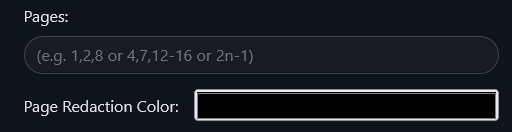
- Users can now redact **ENTIRE** pages by specifying the page
number(s), range(s) or functions.
- Users can customize the color of page-based redaction (doesn't affect
text-based nor draw-based redactions).
### Redaction modes:
There are three modes of redaction/operation currently supported
- Text Selection-based redaction (TEXT)
- Draw/Area-based redaction (DRAWING)
- None - by simply not choosing any of the above modes (NONE).
## How to use:
- **Text Selection-based redaction:** click on this icon in the toolbar

to enable `text-selection redaction mode` then select the text you want
to redact then press `ctrl + s` or click on the disk/save icon
.
- **Draw/Area-based redaction:** click on this icon in the toolbar

to enable `draw/area-based redaction` then `left mouse click (LMB)` on
the starting point of the rectangle, then once you are satisfied with
the rectangle's placement/dimensions then `left mouse click (LMB)` again
to apply the redaction.
- **Example:** `Left mouse click (LMB)` then move mouse to the right
then bottom then `Left mouse click (LMB)`.
- Note: Red box/rectangle borders indicate that you have not yet saved
(you need to left click on the page to save)
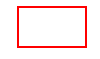
once saved the borders will become green

(they also become clickable/hover-able when drawing mode is off).
- **Page-based redactions:**: Insert the page number(s), range(s) and/or
functions (separated by `,`) then select your preferred color and click
on `Redact` to submit.
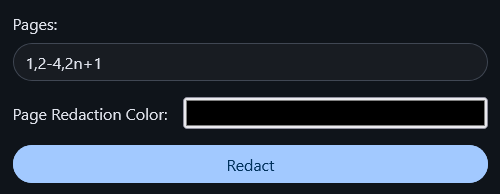
- **Color Customizations:**
- You can change the redaction color for new redactions by clicking on
this icon in the toolbar
.
- You can change the redaction color for existing redactions by hovering
over the redaction box then clicking on it (`Left mouse click LMB`) then
clicking on color palette (highlighted in red in the picture)

then select your preferred color.
- **Deletions:**
- You can delete a redacted area by hovering over the redaction box then
clicking on it (`Left mouse click LMB`) then clicking on the trash icon
(highlighted in red in the picture)
.
## Card in the home page:
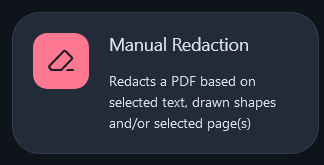
Closes#465
## Checklist
- [x] I have read the [Contribution
Guidelines](https://github.com/Stirling-Tools/Stirling-PDF/blob/main/CONTRIBUTING.md)
- [x] I have performed a self-review of my own code
- [x] I have attached images of the change if it is UI based
- [ ] I have commented my code, particularly in hard-to-understand areas
- [ ] If my code has heavily changed functionality I have updated
relevant docs on [Stirling-PDFs doc
repo](https://github.com/Stirling-Tools/Stirling-Tools.github.io/blob/main/docs/)
- [ ] My changes generate no new warnings
- [ ] I have read the section [Add New Translation
Tags](https://github.com/Stirling-Tools/Stirling-PDF/blob/main/HowToAddNewLanguage.md#add-new-translation-tags)
(for new translation tags only)
---------
Co-authored-by: Anthony Stirling <77850077+Frooodle@users.noreply.github.com>
# Description
Please provide a summary of the changes, including relevant motivation
and context.
Closes #(issue_number)
## Checklist
- [ ] I have read the [Contribution
Guidelines](https://github.com/Stirling-Tools/Stirling-PDF/blob/main/CONTRIBUTING.md)
- [ ] I have performed a self-review of my own code
- [ ] I have attached images of the change if it is UI based
- [ ] I have commented my code, particularly in hard-to-understand areas
- [ ] If my code has heavily changed functionality I have updated
relevant docs on [Stirling-PDFs doc
repo](https://github.com/Stirling-Tools/Stirling-Tools.github.io/blob/main/docs/)
- [ ] My changes generate no new warnings
- [ ] I have read the section [Add New Translation
Tags](https://github.com/Stirling-Tools/Stirling-PDF/blob/main/HowToAddNewLanguage.md#add-new-translation-tags)
(for new translation tags only)
---------
Co-authored-by: Anthony Stirling <77850077+Frooodle@users.noreply.github.com>
Co-authored-by: Reece Browne <reece@stirling.pdf>
- Remove draggable.js as the draggability feature already works without and it wasn't used anywhere except in sign.html (which throw an exception already as draggableElement was null, and yet the functionality was working as expected, thus we don't need it)
* Add separate drag and drop area for file choosers
- Add separate drag and drop area for file choosers
### Why?
Previously, when there were multiple file choosers in the same page, if you attempted to drag and drop any files, they would be added to both file choosers as it was designed at first to handle 1 file chooser present, now that we have multiple ones, it is necessary to adapt our design to match the changing functionality.
### Can you not preserve the old overlay when there's only one file chooser present?
Yes, we can, but imagine as a user, you try to drag and drop a file in one page and the fields turn into drag and drop areas then you go to another page and try to drag and drop again but you encounter the old overlay instead, as a user you might get confused and ask yourself "What changed?" or if a user is telling another user the steps to drag and drop files and he didn't know about this case, then it would still be confusing, thus consistency is preferred in this case.
* Update file chooser UI
* Add support for listing and removing selected files and their file icons
- Selected files are listed below the file chooser in a selected files container.
- Users can now remove uploaded/selected files.
- Hide selected files container/box unless there are files selected/uploaded.
- Add separate overlay for each drag & drop area.
## FAQ:
- Why did you assign a unique id to each file? isn't the filename enough?
= Because a user might upload multiple files with the same name, if the user wanted to remove one of them, how would we differentiate between them? we won't be able to unless we assign an identifier, you might argue "we remove based on the filename and size", then what if the user uploaded the same file more than once (intentionally), then we would accidentally remove all the files even though that is not what the user wanted, so going with unique ID approach would prevent this issue/problem from occurring in the first place.
* Rename remove-file css class to remove-selected-file
- Rename remove-file css class to remove-selected-file to avoid css conflict with remove-file in merge.css
* Use input element to dispatch event on file removal
Use the correct element to dispatch "file-input-change" (input element is the correct one).
* Adapt file chooser UI to themes
- Adapt file chooser UI to themes by adjusting their font colors and background colors.
- Make text more visible in overlay by increasing the font size by 0.1rem and setting font weight to 550.
* Remove extra overlay border
- Removing overlay's border as it is unnecessary and only causing a double border issue on the file input container.
* Remove Browse button, highlight file chooser and make it clickable
- Remove browse button.
- Make the entire file chooser container clickable.
- Add glowing effect on hover for file chooser.
- Change color of file chooser on hover.
* Replace crypto.randomUUID() with UUID.uuidv4()
- Replace crypto.randomUUID() with UUID.uuidv4() as crypto.randomUUID() is only supported in secured contexts such as localhost 127.0.0.1 and over HTTPS
* Fix merge file removal not being reflected in file chooser
- Files removed from the list in merge page would now be reflected in the file chooser's container.
* Make inputElement optional in removeFileById
- Make inputElement optional in removeFileById, this way we could control changing inputElements files.
* Add translation support to file chooser
---------
Co-authored-by: Anthony Stirling <77850077+Frooodle@users.noreply.github.com>