## Refactor: Improve clarity of permission variable names
Renamed confusing `can[Action]` boolean variables to `prevent[Action]`
(e.g., `canPrint` -> `preventPrinting`) in `PasswordController.java`,
`AddPasswordRequest.java`, and `add-password.html`.
The previous `can[Action]` convention was misleading, as `true` meant
the action was *disallowed*. The new `prevent[Action]` naming directly
reflects the intent (`true` = prevented), improving code clarity.
**Changes:**
* Updated variable names in controller logic
* Updated `@Schema` descriptions in `AddPasswordRequest.java`
* Updated corresponding HTML element attributes (`id`, `name`, `for`) in
`add-password.html`
**Important Notes:**
* The underlying logic still inverts the boolean when setting
permissions (e.g., `AccessPermission.setCanPrint(!preventPrinting)`).
* User-facing UI text remains unchanged per request of @Frooodle in
#3420.
**Why not invert the API logic**
* Inverting API (to can[action] logic) would either invalidate the UI
* Inverting API AND changing UI would warrant bigger translation effort
to change it in all languages
* This version is consistent (meaning what the UI says is actually done)
and preserve the UI language (meaning no translations needed) however it
is inconsistent with PDFBox methods naming scheme
**PDFBox**
* **PDFBox Interaction:** This refactor addresses the naming *within*
Stirling-PDF's API and Front-end layers only. The controller logic
intentionally inverts the `prevent[Action]` boolean
(`ap.setCanPrint(!preventPrinting)`) to correctly interact with the
underlying PDFBox methods. No further renaming related to these
permissions is necessary as the PDFBox methods themselves retain the
`can[Action]` names.
Underlying logic is not changed so it should work but just in case I
tested locally on an Adobe PDF that contained form in Chrome.
## New variable names in API

**Related Issues:**
Closes#3427Closes#3420
---
## Checklist
### General
- [x] I have read the [Contribution
Guidelines](https://github.com/Stirling-Tools/Stirling-PDF/blob/main/CONTRIBUTING.md)
- [x] I have read the [Stirling-PDF Developer
Guide](https://github.com/Stirling-Tools/Stirling-PDF/blob/main/DeveloperGuide.md)
(if applicable)
- [ ] I have read the [How to add new languages to
Stirling-PDF](https://github.com/Stirling-Tools/Stirling-PDF/blob/main/HowToAddNewLanguage.md)
(if applicable)
- [x] I have performed a self-review of my own code
- [x] My changes generate no new warnings
### Documentation
- [ ] I have updated relevant docs on [Stirling-PDF's doc
repo](https://github.com/Stirling-Tools/Stirling-Tools.github.io/blob/main/docs/)
(if functionality has heavily changed)
- [ ] I have read the section [Add New Translation
Tags](https://github.com/Stirling-Tools/Stirling-PDF/blob/main/HowToAddNewLanguage.md#add-new-translation-tags)
(for new translation tags only)
### UI Changes (if applicable)
- [ ] Screenshots or videos demonstrating the UI changes are attached
(e.g., as comments or direct attachments in the PR)
### Testing (if applicable)
- [x] I have tested my changes locally. Refer to the [Testing
Guide](https://github.com/Stirling-Tools/Stirling-PDF/blob/main/DeveloperGuide.md#6-testing)
for more details.
# Description
## Manual Redaction:
- ### Text Selection-based redaction:
-

- Users can now redact currently selected text by selecting the text
then clicking `ctrl + s` shortcut or by pressing on **apply/save/disk
icon** in the toolbar.
- Users can delete/cancel the redacted area by clicking on the box
containing the text, then clicking on `delete/trash` icon or by using
the shortcut `delete`.
- Users can customize the color of the redacted area/text (after the
redaction was applied) by simply clicking on the box containing the
text/area then clicking on the `color palette` icon and choosing the
color they want.
- Users can choose to select the color of redaction before redacting
text or applying changes (this only affects newly created redaction
areas, to change the color of an existing one; check the previous bullet
point).
- ### Draw/Area-based redaction:
-

- Users can now redact an area in the page by selecting the then
clicking `ctrl + s` shortcut or by pressing on **apply/save/disk icon**
in the toolbar.
- Users can delete/cancel the redacted area by clicking on the drawn
box, then clicking on `delete/trash` icon or by using the shortcut
`delete` (requires temporarily turning off drawing mode).
- Users can customize the color of the redacted area (after the
redaction was applied) by simply clicking on the box containing the area
then clicking on the `color palette` icon and choosing the color they
want.
- Users can choose to select the color of redaction before drawing the
box or applying changes (this only affects newly created redaction
areas, to change the color of an existing one; check the previous bullet
point).
- ### Page-based redaction:
-
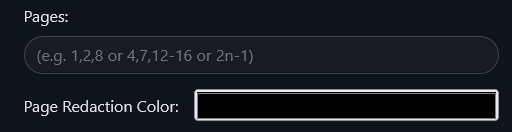
- Users can now redact **ENTIRE** pages by specifying the page
number(s), range(s) or functions.
- Users can customize the color of page-based redaction (doesn't affect
text-based nor draw-based redactions).
### Redaction modes:
There are three modes of redaction/operation currently supported
- Text Selection-based redaction (TEXT)
- Draw/Area-based redaction (DRAWING)
- None - by simply not choosing any of the above modes (NONE).
## How to use:
- **Text Selection-based redaction:** click on this icon in the toolbar

to enable `text-selection redaction mode` then select the text you want
to redact then press `ctrl + s` or click on the disk/save icon
.
- **Draw/Area-based redaction:** click on this icon in the toolbar

to enable `draw/area-based redaction` then `left mouse click (LMB)` on
the starting point of the rectangle, then once you are satisfied with
the rectangle's placement/dimensions then `left mouse click (LMB)` again
to apply the redaction.
- **Example:** `Left mouse click (LMB)` then move mouse to the right
then bottom then `Left mouse click (LMB)`.
- Note: Red box/rectangle borders indicate that you have not yet saved
(you need to left click on the page to save)
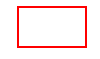
once saved the borders will become green

(they also become clickable/hover-able when drawing mode is off).
- **Page-based redactions:**: Insert the page number(s), range(s) and/or
functions (separated by `,`) then select your preferred color and click
on `Redact` to submit.
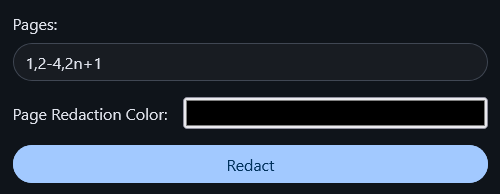
- **Color Customizations:**
- You can change the redaction color for new redactions by clicking on
this icon in the toolbar
.
- You can change the redaction color for existing redactions by hovering
over the redaction box then clicking on it (`Left mouse click LMB`) then
clicking on color palette (highlighted in red in the picture)

then select your preferred color.
- **Deletions:**
- You can delete a redacted area by hovering over the redaction box then
clicking on it (`Left mouse click LMB`) then clicking on the trash icon
(highlighted in red in the picture)
.
## Card in the home page:
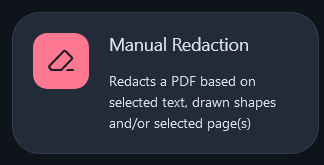
Closes#465
## Checklist
- [x] I have read the [Contribution
Guidelines](https://github.com/Stirling-Tools/Stirling-PDF/blob/main/CONTRIBUTING.md)
- [x] I have performed a self-review of my own code
- [x] I have attached images of the change if it is UI based
- [ ] I have commented my code, particularly in hard-to-understand areas
- [ ] If my code has heavily changed functionality I have updated
relevant docs on [Stirling-PDFs doc
repo](https://github.com/Stirling-Tools/Stirling-Tools.github.io/blob/main/docs/)
- [ ] My changes generate no new warnings
- [ ] I have read the section [Add New Translation
Tags](https://github.com/Stirling-Tools/Stirling-PDF/blob/main/HowToAddNewLanguage.md#add-new-translation-tags)
(for new translation tags only)
---------
Co-authored-by: Anthony Stirling <77850077+Frooodle@users.noreply.github.com>
* added custom color selection for Watermark
* using the same translation as AddStampRequest.customColor for the new watermark.customColor
* fixed the space issue between words
* verifyCerts
* cert info
* Hardening suggestions for Stirling-PDF / certValidate (#2395)
* Protect `readLine()` against DoS
* Switch order of literals to prevent NullPointerException
---------
Co-authored-by: pixeebot[bot] <104101892+pixeebot[bot]@users.noreply.github.com>
* some basic html excaping and translation fixing
---------
Co-authored-by: pixeebot[bot] <104101892+pixeebot[bot]@users.noreply.github.com>
Co-authored-by: a <a>
* fix signature logo not loading and add option to disable it
* Hardening suggestions for Stirling-PDF / fix-sig-logo (#2144)
Modernize and secure temp file creation
Co-authored-by: pixeebot[bot] <104101892+pixeebot[bot]@users.noreply.github.com>
---------
Co-authored-by: pixeebot[bot] <104101892+pixeebot[bot]@users.noreply.github.com>
* #1841
Signed-off-by: a <a>
* #1841 for watermark
Signed-off-by: a <a>
* #1869 and ensure naming
Signed-off-by: a <a>
---------
Signed-off-by: a <a>
Co-authored-by: a <a>
* Add a checkbox to WatermarkController to convert the pdf to pdf-image
* 381: Fix messages_en_GB
---------
Co-authored-by: Anthony Stirling <77850077+Frooodle@users.noreply.github.com>